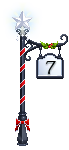This is a guide to help understand the difference between the profile types and how to set them. I wrote this guide because I was surprised to see how many people would ask me how to set their profile. So here's a visual guide.

The first step is to go into your profile options. This is place where you can make all the necessary changes from profile type to theme override.
Whats the difference between the profile types?
Good question, the best explanation I've come across is from a omni mod from the FAQs & Resources in the Profile Discussion area she explains:
Saeline Classic, or Old School, system uses CSS coding to customize things and gives you a lot of freedom to create whatever design you desire. The current, or v2, system makes it easier for users that don't know any CSS to customize their profile the way they want; you just click and drag stuff around. But if you do know CSS and are feeling adventurous, the new profile system can be alot easier to work with, and can be more flexible than old school.

The Next step is to change your profile type. For this guide I'm using Classic since thats what I deal with most of the time. Classic Profile will also be referred to as "V1" or "Old School" from time to time by other users.

Now its time to set the profile theme that will be used as the basis for your classic profile. Each of these have a different effect. If your looking to have a custom profile its best just to stay with that unless the coder specifies not to. If you have a wrong setting then most likely you will notice there will be a white line going through some of the sections. Errors are not limited to white lines but they can adjust images, move sections and generally disrupt the flow of the profile.

Theme override is where the magic really starts to happen. This is where you put all the code that your wonderful coder/graphic artist has provided. It contains everything to set your profile in motion. Keep in mind though if your designing a profile or having one designed the main gaia header on your profile (The one that contains "my gaia", "register" and such) CANNOT be removed or you will have your profile disabled and could result in perma banning. You can however change the color so it fits better with your profile.
This part of the code is for how to make your invisible scroll bar work in the about me section. This does not contain the actual code just how to operate the lists.

Everyone should know where to go to put your about me section but for visual purposes I have to add this.

This is how your code should look in your about me section. There are two versions of this and your coder should instruct you on which one to use. I use the Ordered list so you always include a number but there are other methods such as Unordered lists that do not include =1 or any other number. Most of the time Ordered lists are used when there is more then one section such as Customs. I used them because its a more strict approach. I like telling these lists whos boss
Well that concludes my "How to guide." I hope it was beneficial to you.
 ~Yuki~ ~Yuki~ · Sun Apr 24, 2011 @ 11:17pm · 0 Comments |